Microsoft has reopened—for a very limited time—the option to beta test its Office applications on iOS devices through Apple’s TestFlight program. As of this writing, Microsoft is accepting testers for Word, Excel, PowerPoint, OneNote, and Outlook on its Office Insider Program website. OneDrive is also being offered, though as of this writing, the invitation link can only be accessed through the publicly released OneDrive iOS application. Seats are very limited, however, and if you are interested in testing any of the applications, it is imperative that you sign up as soon as possible. See the section below to learn how to sign-up.
I have been informed of this news thanks to AppInformers.com. Apple limits third party software venders to a maximum of 10,000 testers in its official iOS application beta testing platform. And while Microsoft themselves does not limit the number of users who can sign up for its Office Insider Programs and use the pre-release applications on Windows and Android devices, it is an unfortunate reality that on the iOS platforms the access to pre-release applications be limited.
Let us know of your experience with Office on iOS and the Insider Program. Below are the instructions on how to join the program. If you have any questions, don’t hesitate to ask!
Sign up to test the Office Insider Preview apps on iOS
Note that depending on when you are reading this article, Microsoft may have already closed doors to testers for its Office Insider Preview apps. And more importantly, you must click on the invitation links from within your iOS device in order to be able to sign-up. You will need the TestFlight app installed from the App Store. If the app is not installed, clicking on the invitation links will redirect you to the TestFlight installation webpage.
Step 1: Install TestFlight
Click here to install the TestFlight application.
Step 2: Join the Insider Program
Click the links below for the apps that you are interested to beta test to join the preview program for it.
- Office for iOS Insider Preview Home Page
- Join Microsoft Word Insider Preview for iOS
- Join Microsoft Excel Insider Preview for iOS
- Join Microsoft PowerPoint Insider Preview for iOS
- Join Microsoft OneNote Insider Preview for iOS
- Join Microsoft Outlook Insider Preview for iOS
Microsoft OneDrive Insider Preview
In order to beta test OneDrive, please open the OneDrive app, and navigate to its “Settings” page. From there, you should see an option to join the preview program. This also requires that you have the TestFlight app installed.
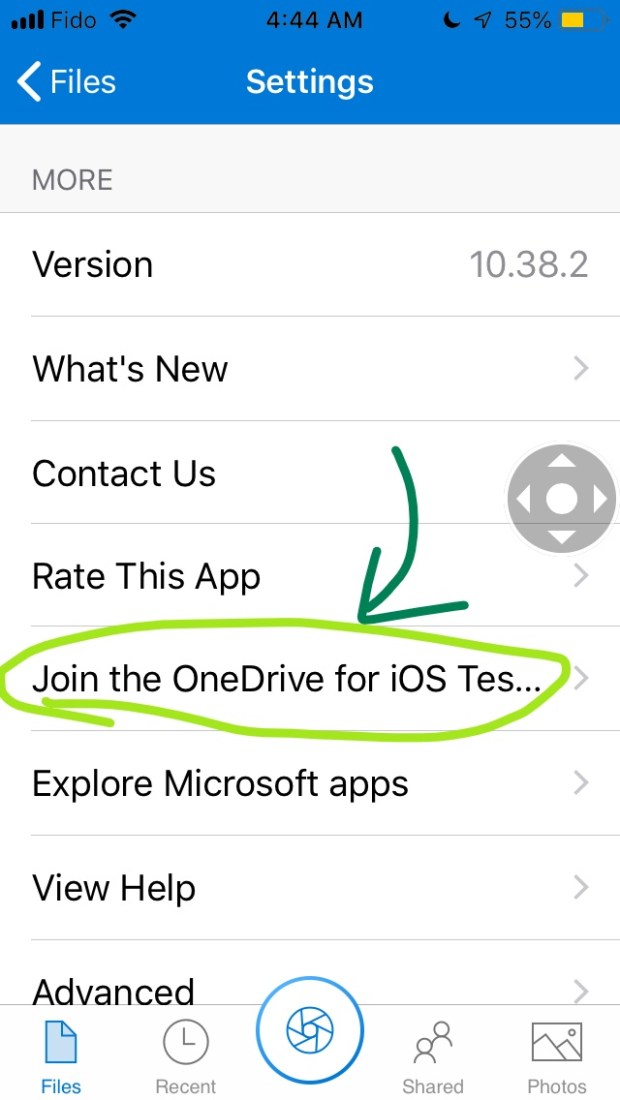
Test on Other Platforms
If you are interested in testing on other platforms, such as Windows or Android, visit the Office Insider Program home page to learn how to join the program in your preferred platform.


