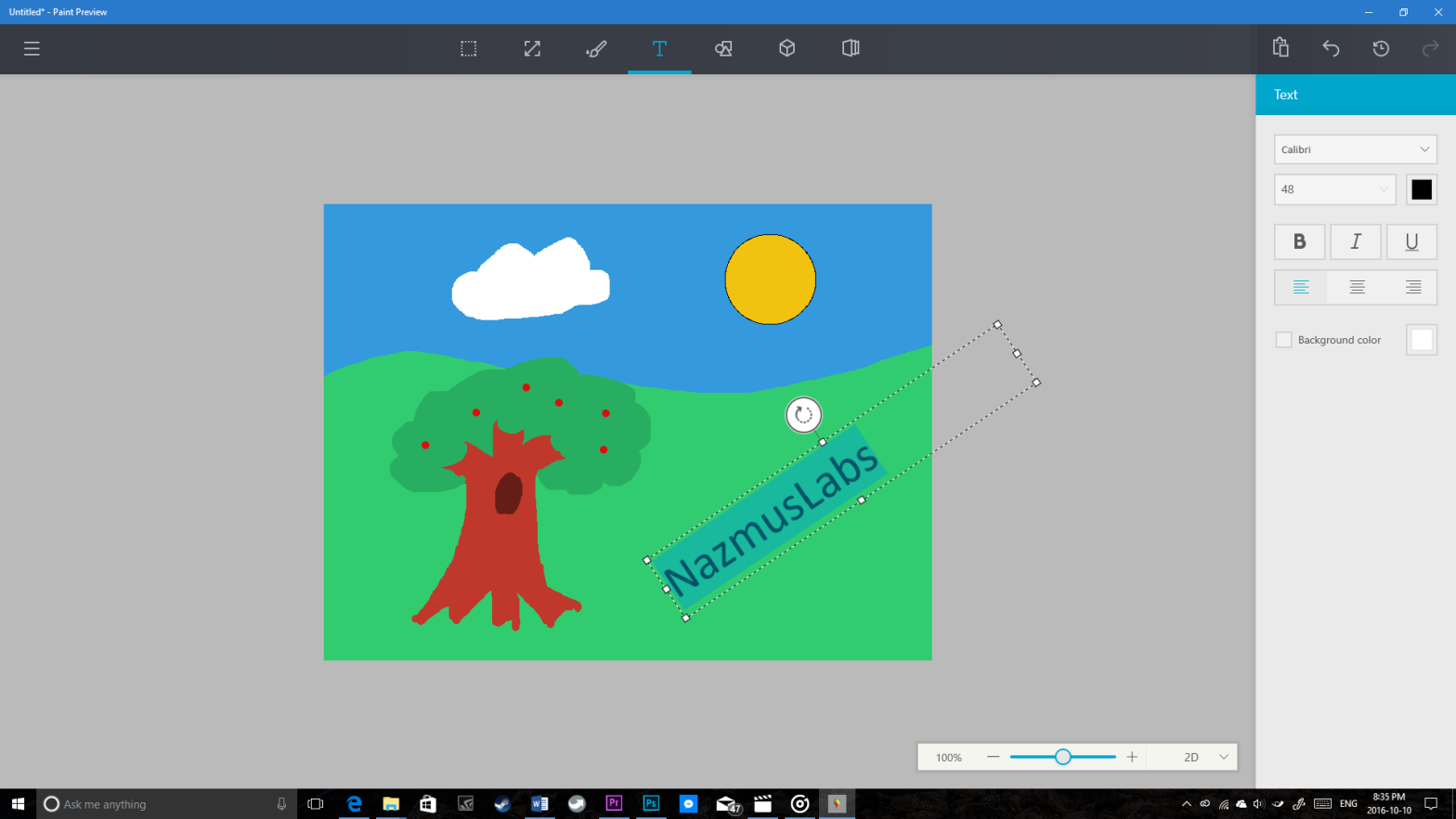Hi, Folks! Nazmus here, and today we go hands on with the new MS Paint for Windows 10 Redstone 2. This new paint has a ton of new features, but, unfortunately, it also has some key features from the previous versions of paint removed! But we are getting ahead of ourselves
Please watch the video demo of the new paint. It’s the best way you will get a feel for how the app behaves
One of the best things I noticed about this app is that it is very performant. It opens instantly and is very responsive. I was worried whether this would the be case. While I use Photoshop, I still like Paint’s lightweight behavior and snappy performance. Thankfully, this is preserved with the new version. Every tool functions with no lag. In fact, it even feels snappier than the current version of Paint!
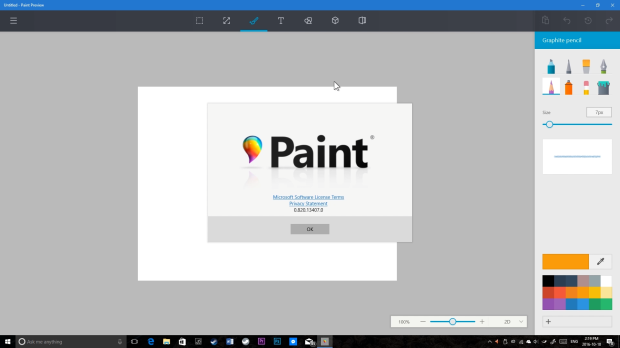
Now, there are some important features removed in the new version of MS Paint. Some are crucial to how Paint functions. My only hope that these features make a return quickly. The removed features include the lack of having two colors in use, with one applied with left click while other with right-click. The ability to set a color as transparent in a selection is also missing. Also unavailable is the longstanding feature of cloning selected objects and creating a trail effect of a selected object. Drawing in a straight line using the pencil tool is also removed.

My favorite picture that’s returned with the version of Paint is the Pixel Pencil, a tool that is crucial to the pixel arts made with paint as well as the ability to use the Fill Bucket tool without any jagged edges.
Let me know what you think of the new Paint!