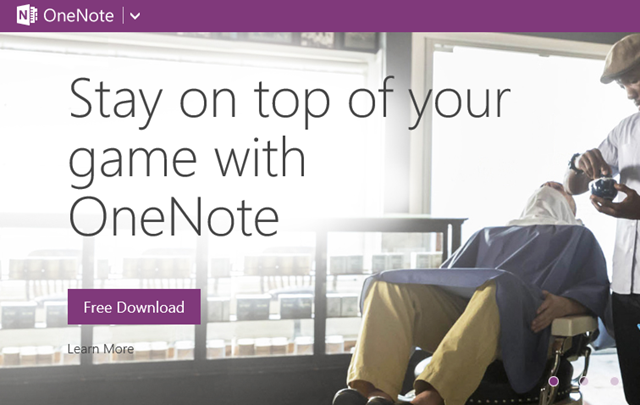Some people have recently discovered Microsoft’s OneNote and within no time it has become a tool of choice to organize their lives. Rightly so.
As for me, I was using OneNote when it was first known as the Clipboard in Microsoft NetMeeting. Believe it or not, in those days even long after NetMeeting died, I would install NetMeeting just to use its clipboard. It was so easy to use as a digital-scratch book; to dump your daily experience and for those rare moments in life when a lamp lights up on top of your head.
It was joy then to see, when the NetMeeting people branched out the Clipboard as a standalone app that we know today as OneNote. It has become the joy of my life, both professionally and in private life. I just can’t imagine life now without OneNote. Oh yes, for those of you that don’t know your history and swear by EverNote, OneNote was there when they lifted the idea to create EverNote.
So enough of history. This post is about making OneNote MX better. I was a fan of OneNote for Desktop, all of its iterations, but I have moved fully over to OneNote MX. That is the Touch-enabled version of OneNote for Windows 8 Metro interface.
The reason I prefer the MX version is simple. I am a multi-device person, I love OneNote ubiquity to death. Therefore I have lot of my personal and professional Knowledgebase on OneNote. I do a lot of casual reading thus on my tablets. Secondly, I am gradually weaning myself off of the Desktop. It is history. Desktop environment sucks battery life on mobile devices. The less desktop apps you have running the longer your battery life.
So here is OneNote MX rocking my life, but I miss a lot of the features I’ve come to depend upon in the Desktop version as follows:
- Documents and Media Attachments:
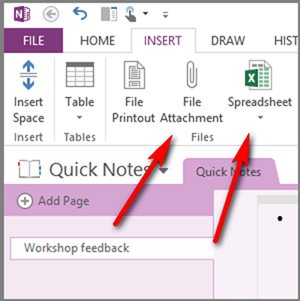
Figure 1: OneNote Desktop with full Inserts.
- Audio/Video Inserts with Time Sync
- Password Protected Notes creation and consumption
- Ability to add Caption to pictures
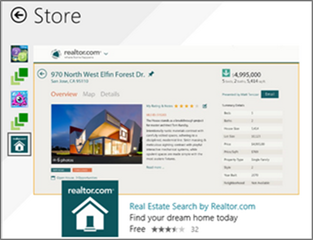
Figure 2: The New Store as example of Picture with Caption
Those are Desktop version features that I miss the most, I am sure you can think up a few for yourselves. Now unto feature requests for OneNote MX:
- Support Ink Stroke smoothing on ALL devices. On Dell Venue 8 Pro, Dell has improved inking a thousand times than when it was released. But it’s still a joke compared to Wacom strokes. This can be helped with stroke smoothing. If the Wacom Bamboo App can smooth strokes on my 8″ device so should OneNote MX.
- This one is for all Bloggers who are suckers for OneNote:
Please add a Plug-in or something to export a OneNote MX page to WordPress.com, essentially making OneNote a LiveWriter replacement for Windows 8. Please do it! We don’t need another LiverWriter MX App or something, with just a little tweak, OneNote should be able to export to WordPress etc. It can’t be that hard right?
- There is inconsistent Drag-to-make-subpage with touch and mouse. You can with Mouse, you can’t with Touch. Please fix. Make Promote/demote subpages easy with both touch and mouse.
- All my notes now reside on OneDrive, I can’t easily see the size of my notes. I keep very large KB Notebooks, I need to know the size of individual notebooks. Please add property button to Notebook appbar to see size of notebooks.
These are just a few of my longings for OneNote MX, be rest assured I am passing all these and more to the OneNote Team. I am hoping with this, that more people will make the same request so MS can take it seriously. Just use the feedback button on OneNote Appbar. I hope we’ll see an iteration with time that will bring OneNote MX in par with the desktop version in terms of usefulness; hopefully towards the Gemini release timeframe.
Now this is the first part of my OneNote treatise. In the second part I’ll introduce you to how you can have attachments in your OneNote MX and other little tricks. And in case you don’t know, both OneNote Desktop and OneNote MX are free as Air. You can download and install them with no charge at all, and with OneDrive, your Notes follows you all over the world.
Peace out!