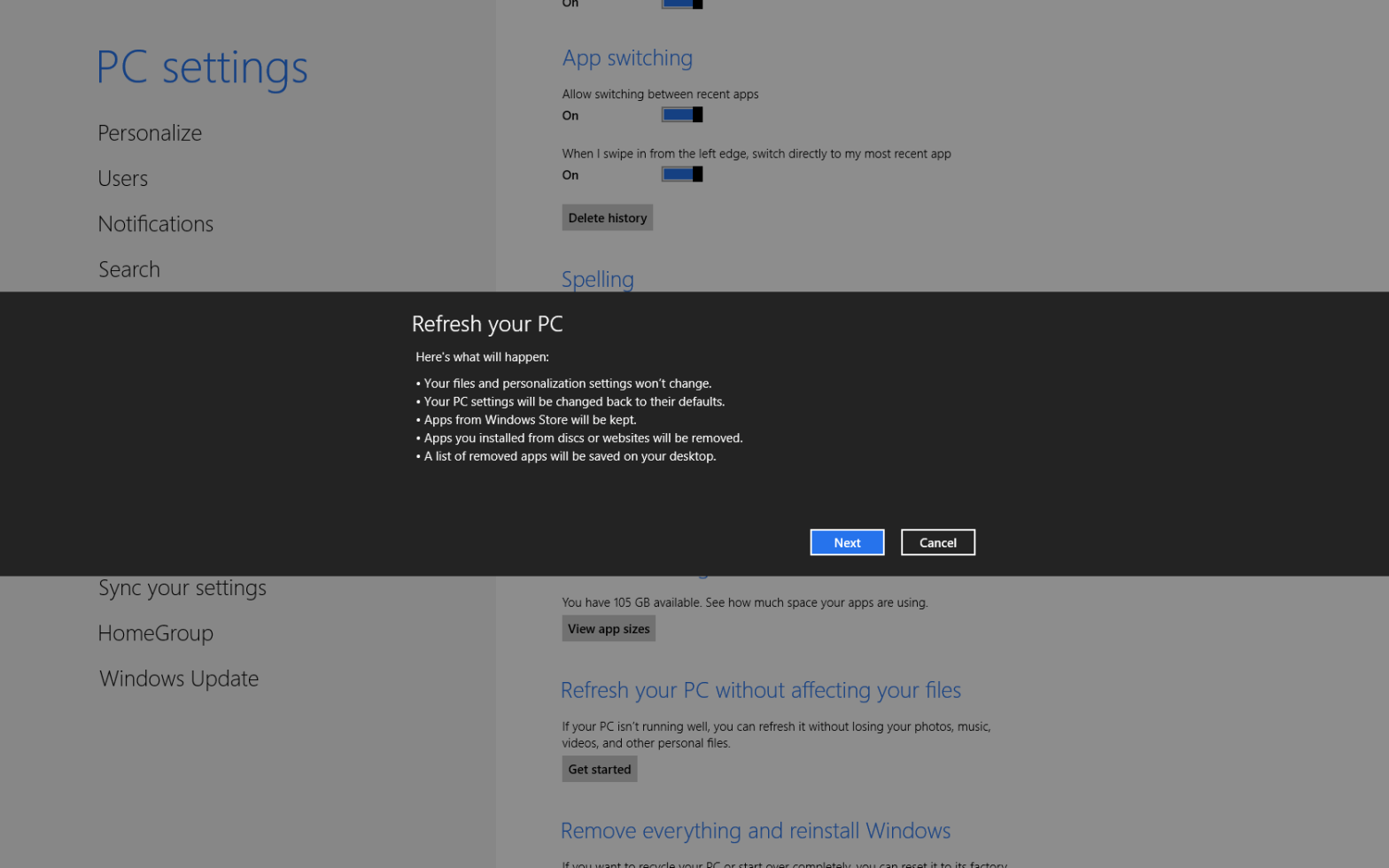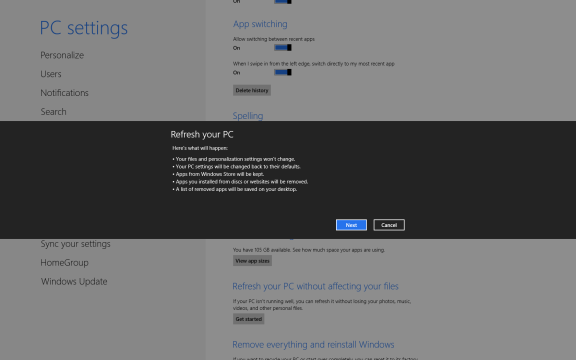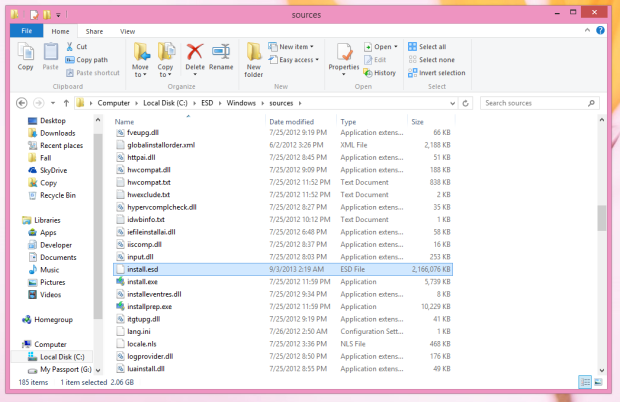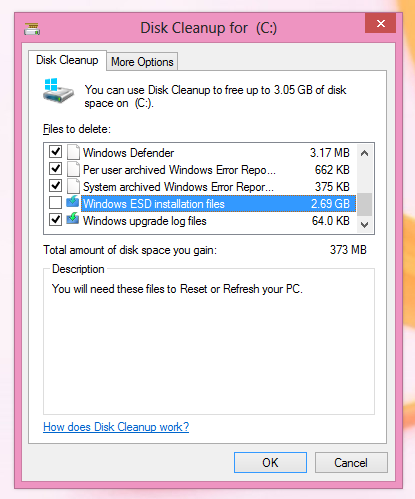I am reporting to you with a very important precaution for anyone who has Windows 8 retail and is planning to upgrade to Window 8.1 for free through the Windows Store. This is serious because you may loose the ability to refresh or reset Windows once you do the upgrade, and there is no easy way to fix this, currently. This applies to every one who bought and installed a retail copy of Windows 8 (including those who took advantage of the $40 upgrade offer).
Here’s a quick background on what the reset and refresh functionality is. Basically, it is a “push-button” reinstallation of Windows. The refresh option allows you to reinstall Windows while keeping your files and settings intact, and the reset option allows you to do a easy, once-click, clean install of Windows. This feature is very important, as you might need to reinstall your OS if you are experiencing slowdowns or are infected by a computer virus.
If you have purchased and installed a retail copy of Windows 8 and have upgraded to Windows 8.1, you have essentially lost this crucial feature, Please see below for details on this. Below, please refer to the scenario that applies to you. You either upgraded to Windows 8 electronically or used an upgrade DVD or ISO.
If You Installed Windows 8 Electronically from Windows.com
Many have installed Windows 8 electronically from Microsoft. This includes many who took advantage of the $40 upgrade offer. If you have done this, the web installer created an ESD file on your hard drive that allowed you to refresh or reset your Windows 8 PC.
The ESD file is located in a hidden ESD folder on your main drive (usually the C drive). It is a few gigabytes in size and provides all the necessary files needed to reset or refresh you PC at anytime you needed. See the image below:
You were also given the option to delete the ESD file using Disk Cleanup if you wanted to free up some disk space, but that would mean you would loose the ability to refresh or reset.
After You Install Windows 8.1 Through the Windows Store
When you upgrade to Windows 8.1 through the Windows Store, you are not provided with an updated ESD file. Windows 8.1 cannot use the original Windows 8.0 ESD file to reset or refresh. As such, if you attempt to refresh or reset Windows 8.1, you will see this error message, asking you for the Install media. However, you were never provided the install media and you are stuck! Please see the image below:
If You Installed Windows 8 from a DVD or ISO Image
You might have purchased a Windows 8 upgrade DVD from a retailer. Alternatively, you might have purchased Windows 8 upgrade electronically from Microsoft, but, instead, you might have created an ISO image, burned it to disk and installed it from there. In either case, the following applies to you.
Windows 8 installations that were done through the DVD or ISO can only refresh or reset using the DVD or USB drive containing the installation files. When you need to reset or refresh Windows 8, you will first need to insert the Installation media in your drive and then reset or refresh your PC from PC settings.
After You Install Windows 8.1 Through the Windows Store
When you upgrade to Windows 8.1 through the Windows Store, you essentially get a brand new OS. Therefore, you can’t use your original Windows 8.0 install media to reset or refresh Windows 8.1 if you ever need to. Even if you have your original Windows 8 install media in the drive, you will get an error message when you attempt to refresh or reset your PC, asking you to provide the install media. However, you were never provided the install media and you are stuck! Please see the image below:
Final Thoughts
If you care about being able to refresh or reset your PC for any reason, I suggest you do not yet upgrade to Windows 8.1 until Microsoft comes out with a fix or the community finds a solution to this problem. Of course, one solution is to give Microsoft over a hundred dollars to get a Windows 8.1 DVD, with which you can refresh or reset, but that is not a pleasant solution. We’ll keep you posted when a solution arrives, God Willing.